10 ways Canva can benefit writers, podcasters and speakers

Do you need a way to level up your writing and podcasting productivity? There are many systems and software to choose from, but one of the best writing tools you can implement is Canva.
It's no secret that Canva has been a game changer for graphics and design. Their user-friendly interface has allowed people from all walks of life and skill levels to create content for social media, video, conferences, classrooms, and so much more. If you can drop and drag, you can use Canva.
But what does that have to do with writing, speaking, or podcasting? Canva is a tool that can significantly benefit your creative career. Here are eleven ways (out of the many) that Canva can make your passion project more successful.
1. Creating Lead Magnets: Are you trying to build your email list but need a creative way to attract subscribers? Canva can help you make an attractive lead magnet to draw in your target audience. What you create does not have to be elaborate or time-consuming. It can be as simple as a wallpaper background or as in-depth as a mini devotional.
To start, consider what the focus of your message and brand is. Next, find out some of the most interesting resources for your audience and you! To make it even simpler, consider the core message of your book or podcast. What can you offer as a tangible resource related to your content?
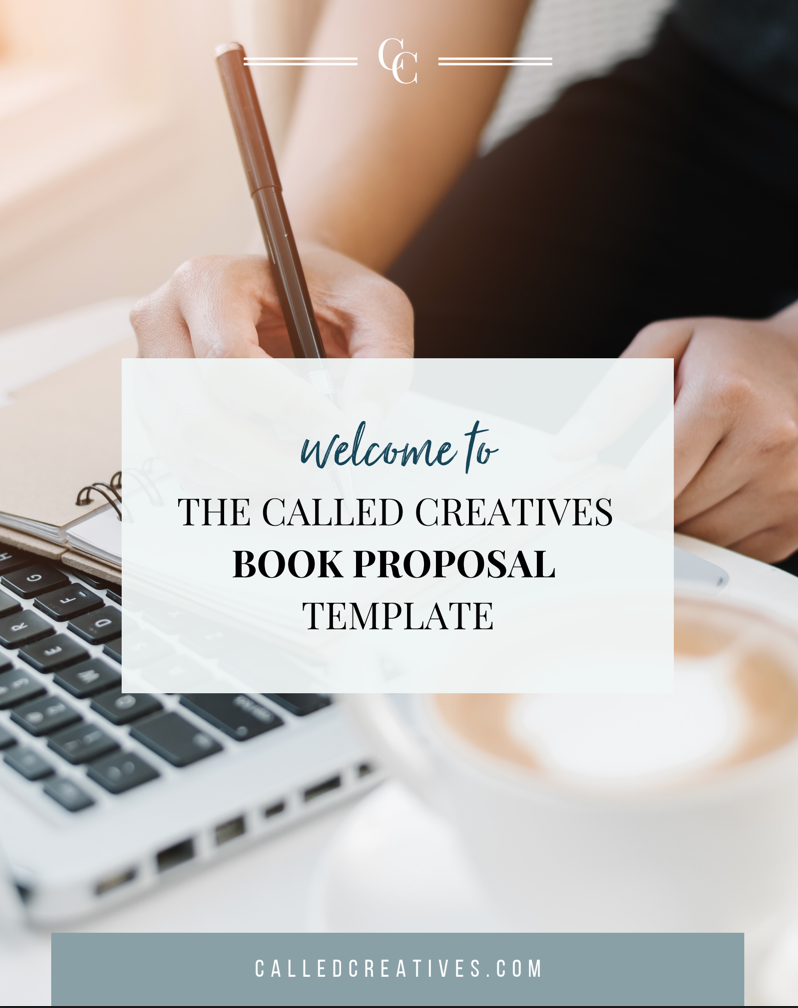
- Are you writing a devotional that you regularly teach from? Offer the top ten verses on a convenient pdf.
- Do you have a recipe that's prominently featured in your novel? You can format that recipe into a download.
- Do you offer social media tips on your podcast? A valuable lead magnet may be a social media calendar with positive posting ideas.
From there, use Canva to create your custom lead magnet, download it as a pdf, and now you have something to offer.
2. Small Group Starter Kit: If you've published a book, you can show what a valuable resource it is by offering a downloadable book club starter kit. This is a perfect way to help readers conceptualize the message of your book.
This pdf will feature your specific branding, and you can also download a graphic with clickable links. Highlighting specific text and pressing Command-K will turn your packet into a more interactive guide for any group. The small group guide resource can also be helpful for podcasts, training, and speaking invitations.
With Canva, you can create a document that contains:
- Book intro
- Discussion questions and journaling spaces
- A list of related resources
- Craft or activity idea
- Focused Prayer and Bible Verses
- Recipes for the group meeting
3. Business Cards: Imagine having a fantastic connection at a conference, meeting, or local coffee shop. You need to exchange contact info with your new friend, but all you have to share is maybe a phone number.
What if you could hand out a simple tool that would give another person a succinct but authentic look at who you are? Enter the old-school but ever-effective business card. Yes, you can create and do need a business card. A business card can contain your name, website, social media links, a QR code, and even your photo.
These cards are a must-have at professional conferences—like those that feature agents, editors, and fellow authors—and can be easily created within your Canva subscription. All you need to do to get started is to search for a business card template and customize it from there.
The most significant part of this process is that you can then send your newly designed business card off for printing. Canva makes it easy for you to print your designs in various forms beyond business cards.
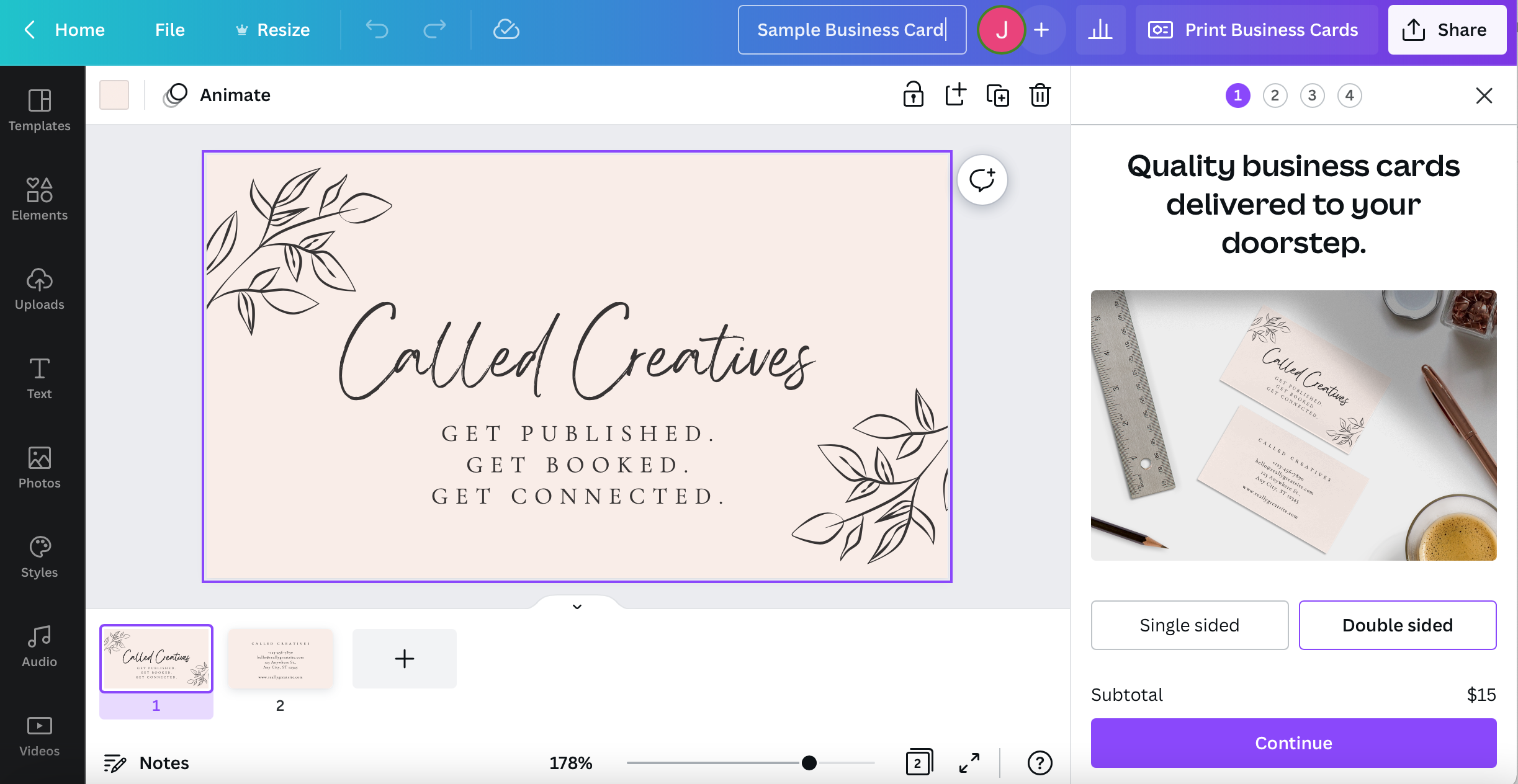
4. Book Launch: When you finish writing and publishing your book, you want to let others know what you've released. Launching a book well ensures that your message gets in the hands of your target audience and their friends.
Canva contains convenient and cost-effective tools to help you successfully launch your book. From social media graphic creations, the ability to edit photos, customized content to fit your product, and even the ability to build a landing page, you can create a complete kit to help you with every step of your launch strategy.
5. Templates: Work smarter, not harder, friend! Canva provides templates that take the stress out of figuring out the correct format. Professional documents and materials are just a search button away.
Canva templates include newsletters, resumes, magazines, portfolios, business cards, invitations, and even business cards. Whatever your need is within book promotion or podcast launching, check with Canva to see if there is a template to fit your needs. Then you can customize it to your heart's content from there.
6. Brand Kit: One of the most valuable parts of Canva and especially the Canva Pro subscription, is the ability to create a brand kit. Instead of pieces of your brand vision scattered in your notebooks and hard drive, you can have the main components stored in one place.
Canva allows you to organize your brand fonts, color codes, and images in one convenient folder. A brand kit delivers a convenient and efficient way to create content that consistently reflects your brand. This tool is especially helpful in creating graphics consistent with your book project or podcast.

7. Social media graphics: Designing images to post on social media is the most common way to use Canva. Creating the perfect graphic to post is a simple process with built-in templates for every size needed.
You can use the templates provided to design an image related to your brand. But don't be afraid to take it a step further by using templates as an inspiration for your original creation. Operating this way ensures that your post is unique and stands out among others.
- As a podcaster, you can create posts with your topic and guests, adding an audio clip to showcase their voice.
- If you are a speaker, you can create a post that includes a clip of you speaking with a lower third related to your brand.
- Along with your writing journey, you can feature quotes and book covers.
8. Video Trailer: Creating a trailer for your book or podcast is another way to help in promotion. You don't have to be a video editor to create an impactful snippet. In Canva, you can create video content centered on the message you're called to share.
With video reels prioritized on places like Instagram, this is a trending way to share your message. You can piece video and photos together available through Canva stock or upload your own. You can also use a similar format to create a speaker reel.
Even if you don't have videos of yourself speaking, you can put related stock videos together and add a voiceover with the same passion you would use if you were talking to a crowd of people. With Canva's growing library of stock images, videos, and music, you can create a stunning presentation that is sure to help with the launch of your book or podcast.
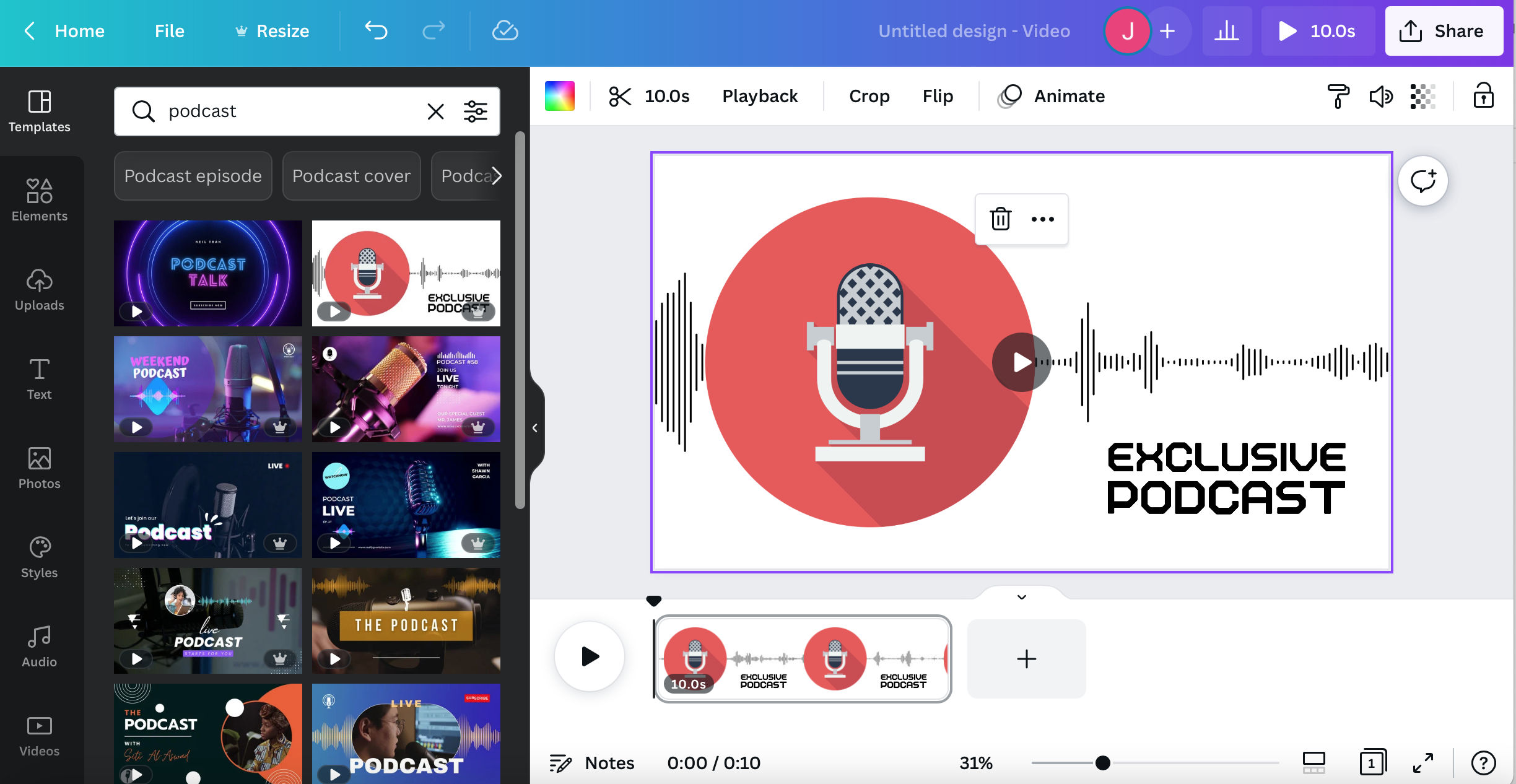
9. Time-saving: Unlike other software, Canva doesn't have a high learning curve. Multitudes of tutorials and videos are available to speed up your learning process.
But another helpful feature of Canva that saves a ton of time is duplication. If part of your project repeats, like lined journal pages, you can replicate those elements or pages.
Another amazing feature is the ability to reproduce an entire project. For example, if you give out a consistent lead magnet like an online magazine, you can duplicate your project from the previous month. Then you are free to rename it for the current month, change features, and edit images to reflect the current month. This allows you to adjust your content without changing the format.
10. Email List: Your email list doesn't have to be a routine block of black text that is a struggle to get out. Use Canva's built-in templates as building blocks for your newsletter.
Or you can create your own version of an email newsletter with custom graphics, unique downloads, and even a link to a pdf. Your email list can receive all the nurture it needs without you feeling burdened by the process.
Creating visual content to go along with your passion doesn't have to induce stressful sweats. Canva helps make it a fun and efficient process by giving you the tools you need to design according to your needs. With a free plan available, there is no better time than now to start creating.
And you don't have to do this all alone.
Do you have some content or brand ideas that you need help implementing? Are you looking for ways to receive feedback on your Canva designs?
Called Creatives is the perfect community to join to learn more about the writing, podcasting, and speaking process. Founded by Alli Worthington and Lisa Whittle, best-selling authors and speakers, Called Creatives is an intelligent investment for women like you.
This community is all about encouraging creatives who are doing their best to steward their call towards business, ministry, publishing, and more. Community engagement, mastermind groups, and co-working opportunities provide support for every part of your process.
Called Creatives provides curated resources to help you succeed in your publishing path. Featuring training topics covering multiple aspects relevant to professional writers, podcasters, and speakers, joining Called Creatives has the goods to equip you for your writing career for the long haul. And now, with the newly launched Called Creatives Publishing, members can make their publishing dreams a tangible reality.
We hope these tips help you make the best decisions for your career!
At Called Creatives our desire is to help women like you write and speak with influence and impact. Join us for access to additional topics, exclusive training and connection opportunities. Our content is specifically cultivated to help you succeed in whatever form your calling takes.
